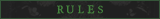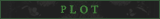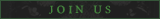Post by BATTY on Jul 5, 2014 0:25:01 GMT -6
So the  Tag system is pretty cool, right? You can buy stuff! Good ol' Capitalism.
Tag system is pretty cool, right? You can buy stuff! Good ol' Capitalism.
But learning the interface can get a little confusing at first, so this should teach regular members the basics of how to view, transfer, send and receive Tags.
Where on the site can I view the amount of Tags I've collected on an account?
There are three places you can view the amount of Tags you currently have on an account.
1. The home page, right above the news bar.
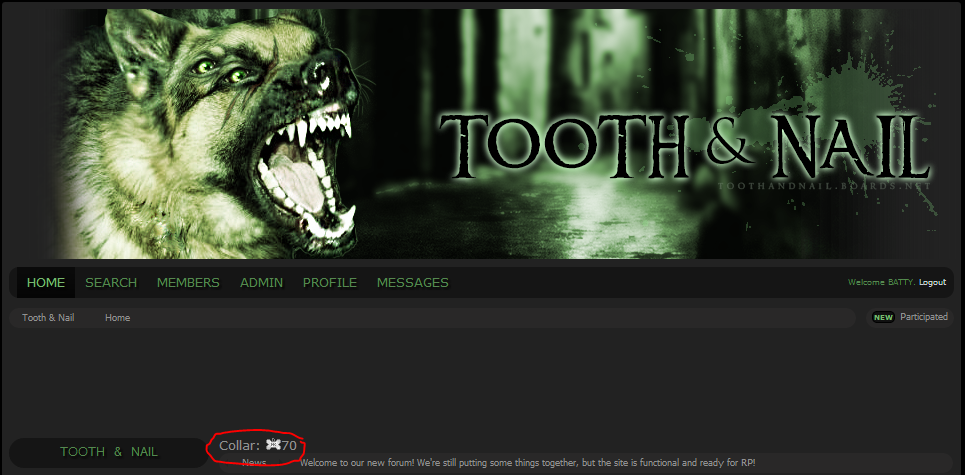
Here you see your Tags stored in your wallet, which is called a "Collar".
2. Your main profile page.
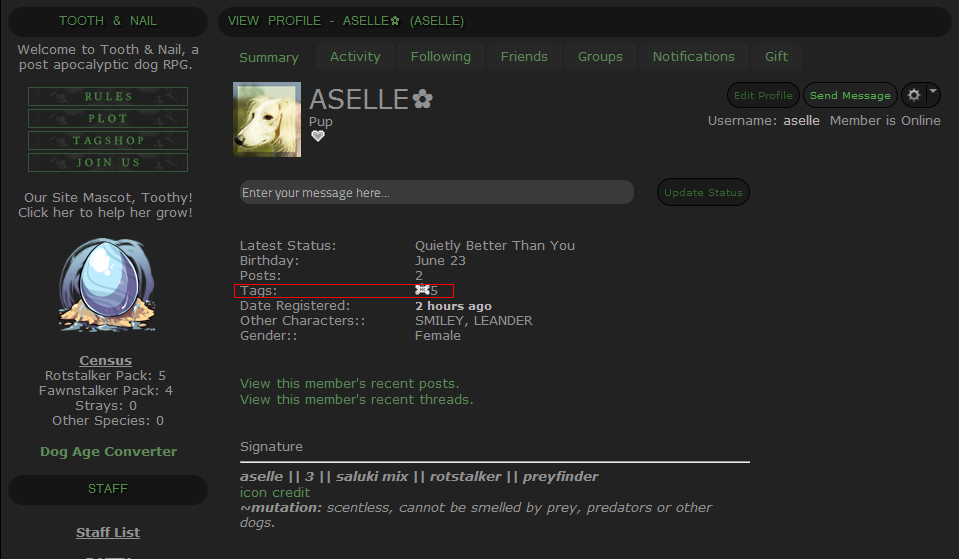
3. Your mini-profile, which is on every post you make!
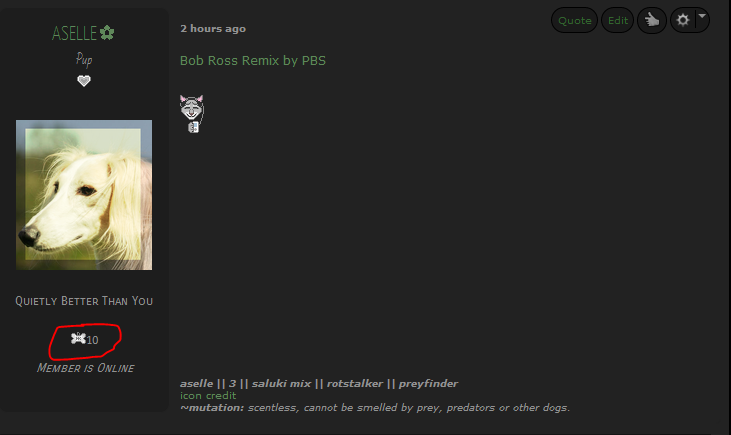
How do I give another member of the site some Tags? (for payment, or just because I feel like it!)
You can send Tags to anyone on the forum in a few simple and easy steps. First, please make sure that if you use Adblock you have it disabled for the Proboards domain, as it may interfere with notifications. Proboards dosen't have any ads that are noisy or annoying, so it shouldn't matter.
First, find the main profile page of the member you wish to send Tags to.
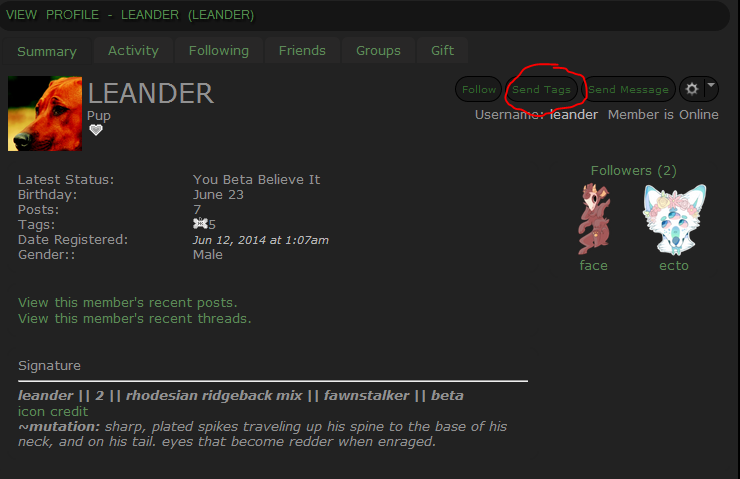
Click "Send Tags" and enter the amount you wish to send! I also reccomend that you quickly type what the Tags are for, so there's no confusion about purchases/rewards/ect.
After that, you get this notification.
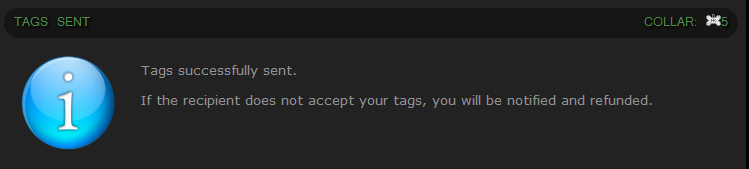
You're done! Feel good about yourself and your slightly lighter Collar.
But...how do I receive Tags?
When someone sends you Tags, you get a notification at the bottom left corner of your page. It's very small, so be careful not to miss it.
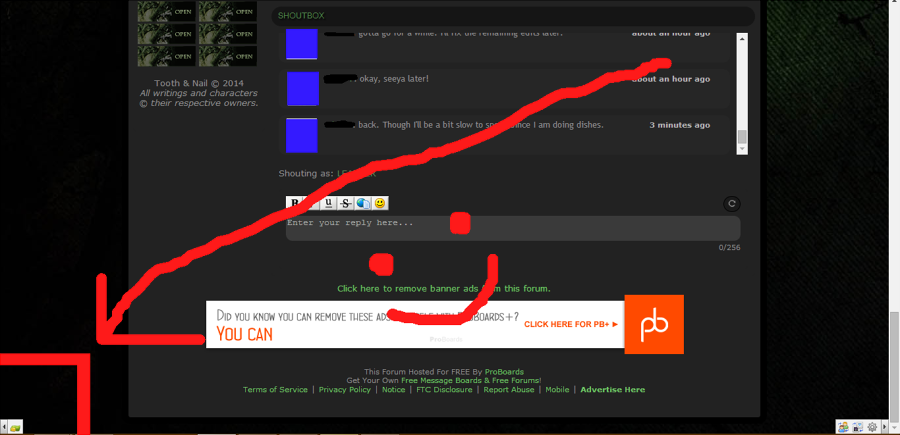
Click the little icon, and it brings up this dialouge:
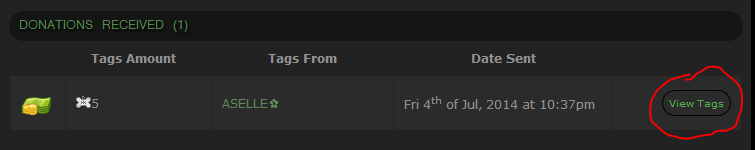
Click "View Tags".
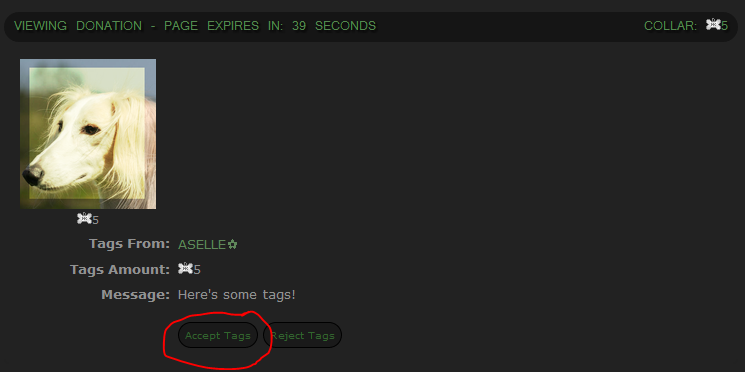
Click "Accept Tags". And....you're done! Buy yourself something nice.
What if something goes wrong, and the Tags don't get sent?/are lost?
1. PM the person who tried to send you the Tags and tell them what happened.
2. One of you can PM a staff member with the amount that should've been added. The staff member will then confirm with the other person that it's legit, and then they'll just go into your profile and edit your Tags for you.
No worries, friend.
What about transferring Tags between my accounts? I have a lot of accounts!
I suggest having one account where you keep all your Tags. After you've racked up a decent amount, simply use the same method for sending/receiving Tags, except do both parts yourself while using the widget on the right to switch between accounts. Easy as pie.
What about gifts?
Gifts work exactly the same way, except they are a present from a staff member, and the icon that appears in the left corner is different.
Well, I hope that covers everything.
<3Batty
(Note: As the skin of the site changes, the images of this tutorial may become outdated, but the basic structure will remain the same).
 Tag system is pretty cool, right? You can buy stuff! Good ol' Capitalism.
Tag system is pretty cool, right? You can buy stuff! Good ol' Capitalism. But learning the interface can get a little confusing at first, so this should teach regular members the basics of how to view, transfer, send and receive Tags.
Where on the site can I view the amount of Tags I've collected on an account?
There are three places you can view the amount of Tags you currently have on an account.
1. The home page, right above the news bar.
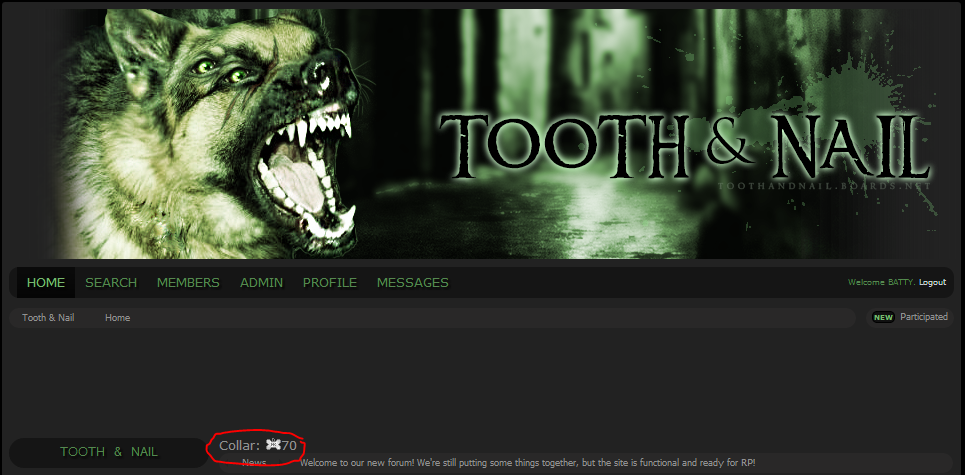
Here you see your Tags stored in your wallet, which is called a "Collar".
2. Your main profile page.
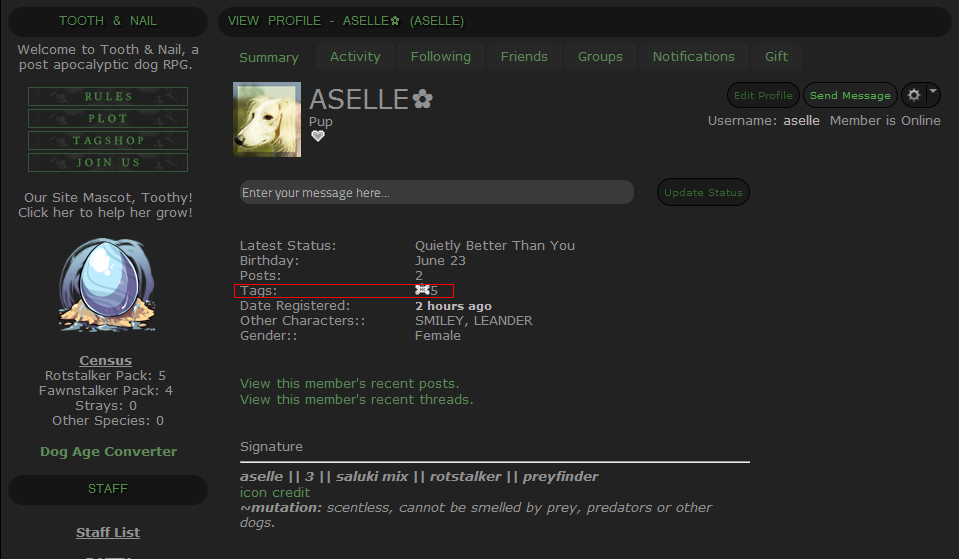
3. Your mini-profile, which is on every post you make!
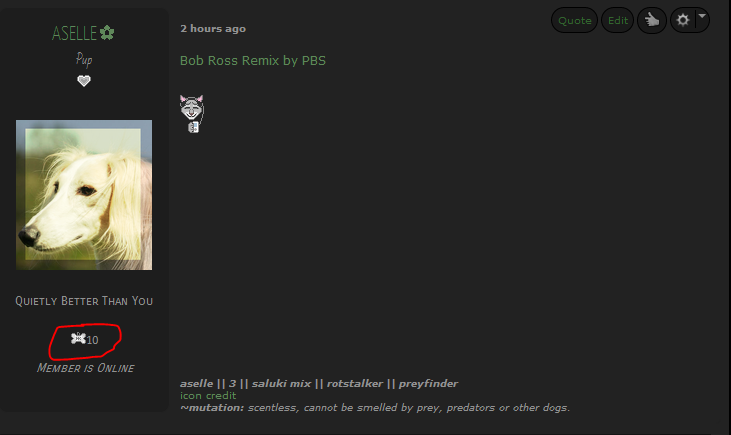
How do I give another member of the site some Tags? (for payment, or just because I feel like it!)
You can send Tags to anyone on the forum in a few simple and easy steps. First, please make sure that if you use Adblock you have it disabled for the Proboards domain, as it may interfere with notifications. Proboards dosen't have any ads that are noisy or annoying, so it shouldn't matter.
First, find the main profile page of the member you wish to send Tags to.
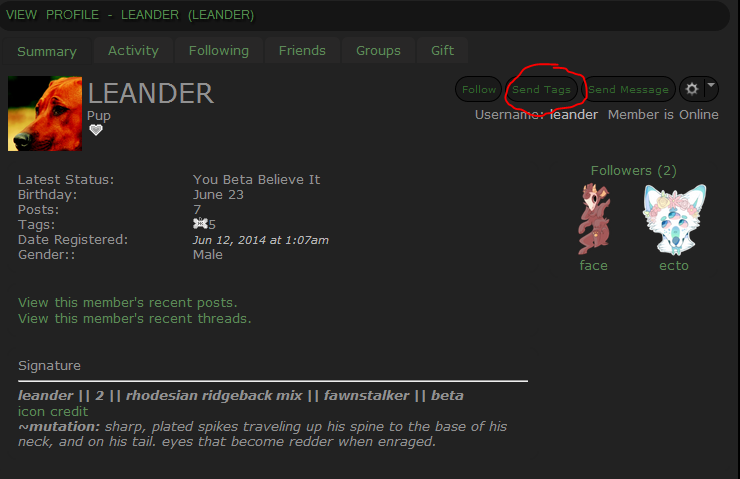
Click "Send Tags" and enter the amount you wish to send! I also reccomend that you quickly type what the Tags are for, so there's no confusion about purchases/rewards/ect.
After that, you get this notification.
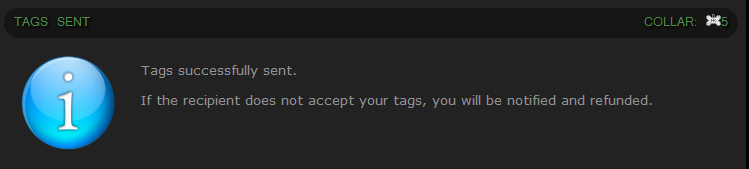
You're done! Feel good about yourself and your slightly lighter Collar.

But...how do I receive Tags?
When someone sends you Tags, you get a notification at the bottom left corner of your page. It's very small, so be careful not to miss it.
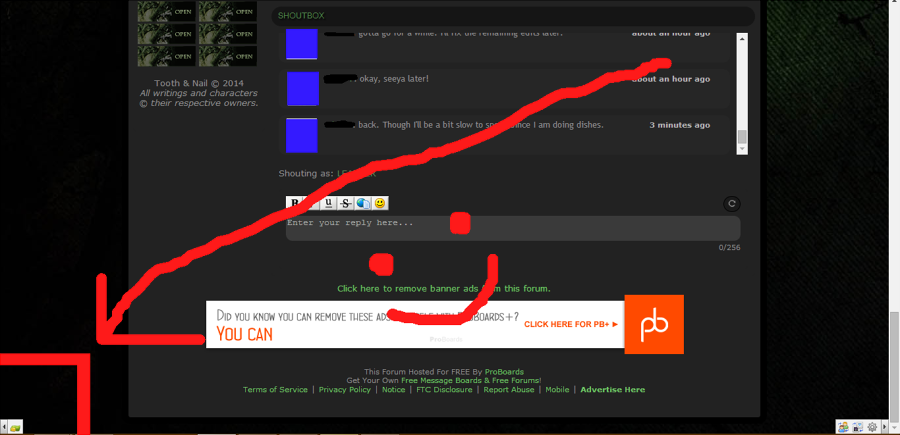
Click the little icon, and it brings up this dialouge:
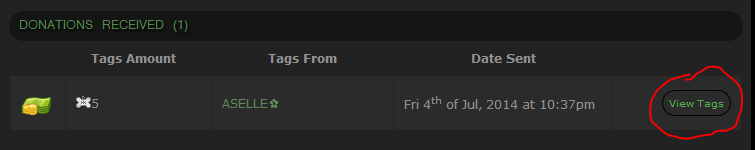
Click "View Tags".
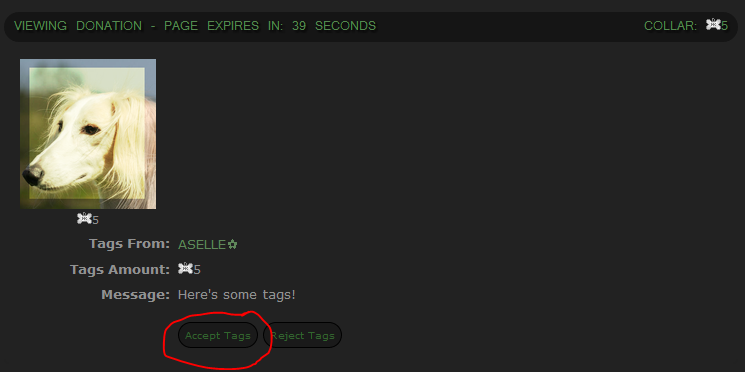
Click "Accept Tags". And....you're done! Buy yourself something nice.

What if something goes wrong, and the Tags don't get sent?/are lost?
1. PM the person who tried to send you the Tags and tell them what happened.
2. One of you can PM a staff member with the amount that should've been added. The staff member will then confirm with the other person that it's legit, and then they'll just go into your profile and edit your Tags for you.
No worries, friend.

What about transferring Tags between my accounts? I have a lot of accounts!
I suggest having one account where you keep all your Tags. After you've racked up a decent amount, simply use the same method for sending/receiving Tags, except do both parts yourself while using the widget on the right to switch between accounts. Easy as pie.

What about gifts?
Gifts work exactly the same way, except they are a present from a staff member, and the icon that appears in the left corner is different.

Well, I hope that covers everything.
<3Batty
(Note: As the skin of the site changes, the images of this tutorial may become outdated, but the basic structure will remain the same).